Documentation - Custom Sounds
One or more of the sound effects in DiagnosticPADD can be replaced with those of your choosing. Any sounds in wav, aiff, or caf format should work.
The sounds must have the name Beep1, Beep2, ... Beep7 and have the appropriate extension. (.wav, .aiff, .aif or .caf).
For example: Beep1.aiff
To use the custom sounds, you need to transfer them to DiagnosticPADD on the device, using the iTunes file sharing feature. (requires iTunes 9.1 or later and a device with iOS 3.2 or later)
You will also need to turn on the "Custom Sound Effects" option for DiagnosticPADD in the Settings app.
Where each sound plays
The functions of each sound are as follows:
- Beep1 - startup sound
- Beep2 - left side "mode" buttons
- Beep3 - top left button
- Beep4 - top right button
- Beep5 - bottom middle button
- Beep6 - data updates
- Beep7 - errors
Transferring custom sounds
- Launch iTunes and connect your device to your computer
-
Select your device from the list at the left
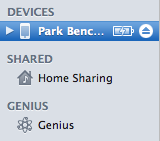
-
Click the Apps tab at the top of the window (you do not need to check "Sync Apps")
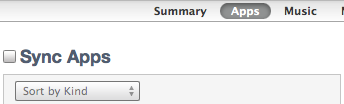
-
Scroll to the bottom and find the "File Sharing" section
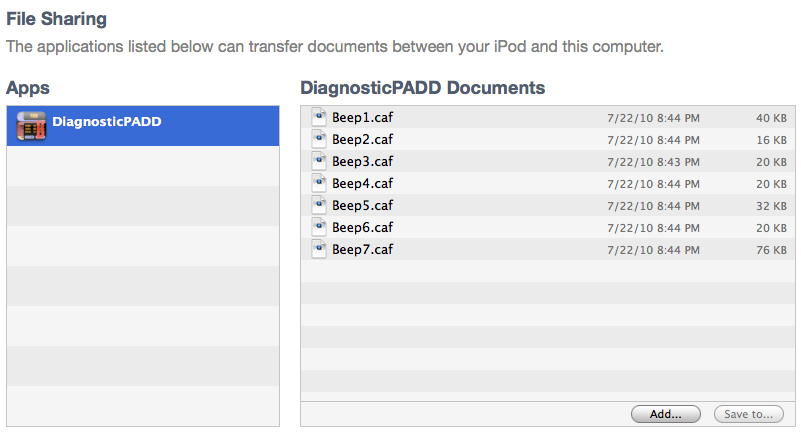
- Select DiagnosticPADD from the list of apps on the left of this section
- To the list on the right, add your sound files, named appropriately as mentioned above (delete any previous files that you no longer want, or any with conflicting names)
- You are done. (You do not need to click the "Sync" button, nor sync the apps - the act of adding the files to the list transfers the files)
Activating the custom sounds
- Open the "Settings" app on the device
- Select DiagnosticPADD in the settings list
-
Turn on "Custom Sound Effects"
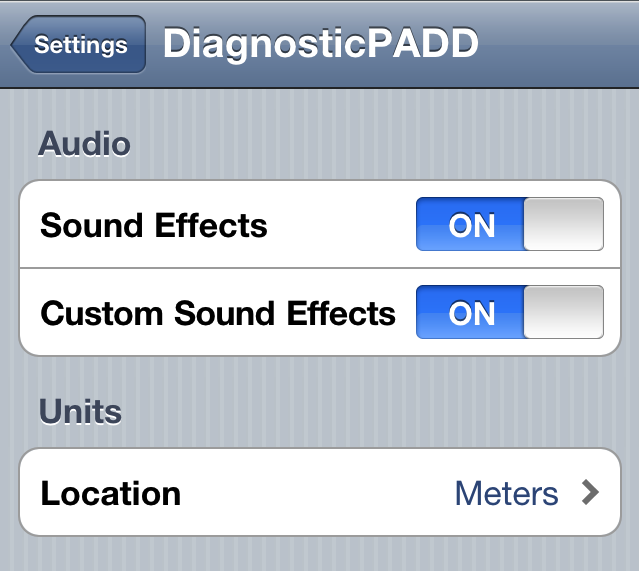
- You are done
